Here's how to use our site and ensure you receive your savings.
-
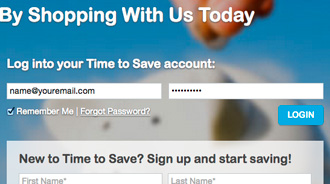
Log into your Time to Save account.
-
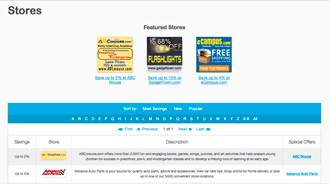
Browse and select a store to shop at.
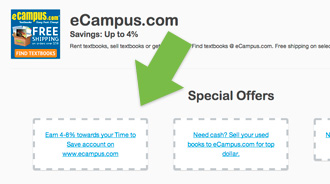
Choose one of the store's special offers.
-
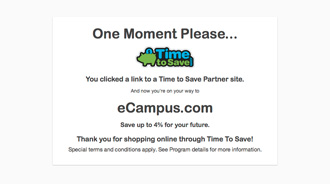
A new tab/window will open, confirming that you will earn savings with your shopping. You will be redirected to the store you chose.
-
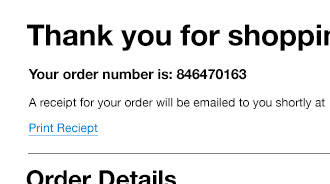
Begin shopping and complete checkout.
NOTE: If you close the tab/window before your purchase is complete, you will lose your savings. -
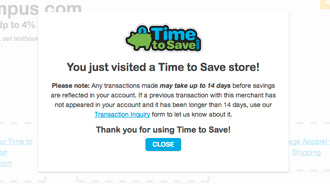
When you return to our site, there will be a notification to let you know we recorded your visit to the partner store.